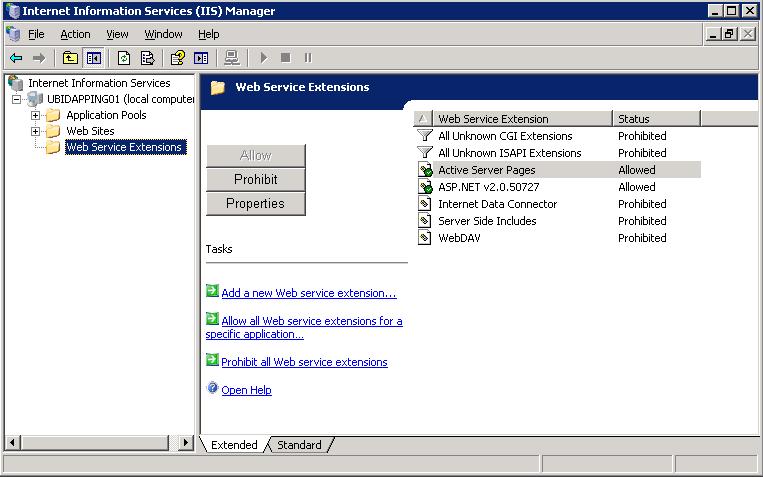Yesterday at work one of my colleques tried to publish a new asp.net application on windows 2003 server on IIS V6.0. The application was a plain ASP.Net 2.0 written in C#. Nothing fancy. To his amazement while the application worked fine locally it always displayed page not found on the server. He bagan troubleshooting and created a test html webpage which he can see on the browser. However still couldn’t see test.aspx.
He tried re-registering asp.net using aspnet_regiis.exe. Restarted the machine, but no still gets Page Not Found on aspx pages. Then he asked me if I have any ideas why this could be happening. I remembered how I once had the same issue while installing an asp.net application on a brand new windows 2003 server. I asked him to check his IIS Web service extensions. Turns out the asp.net was prohibited at web server. Here are the steps that are required to enable asp.net
- In IIS Manager, click the Web Service Extensions folder
- In the details pane, select the Web service extension that you want to enable, and then click Allow
- To see the properties of a Web service extension, select an extension, and then click Properties
Please see the image for more information.